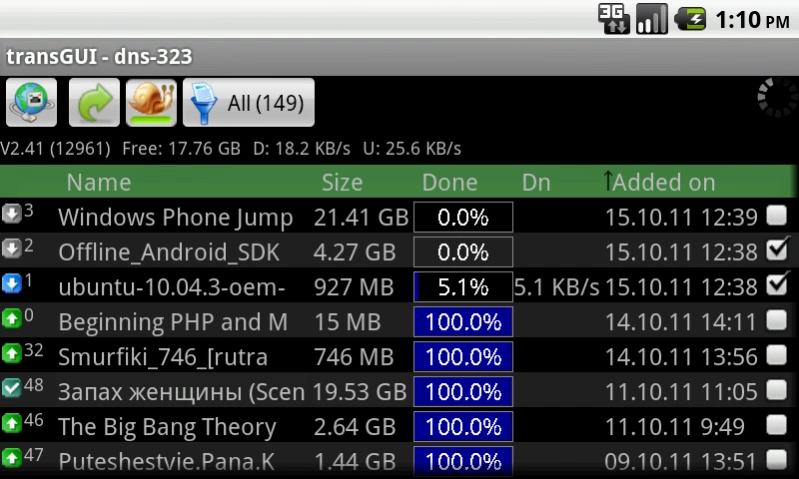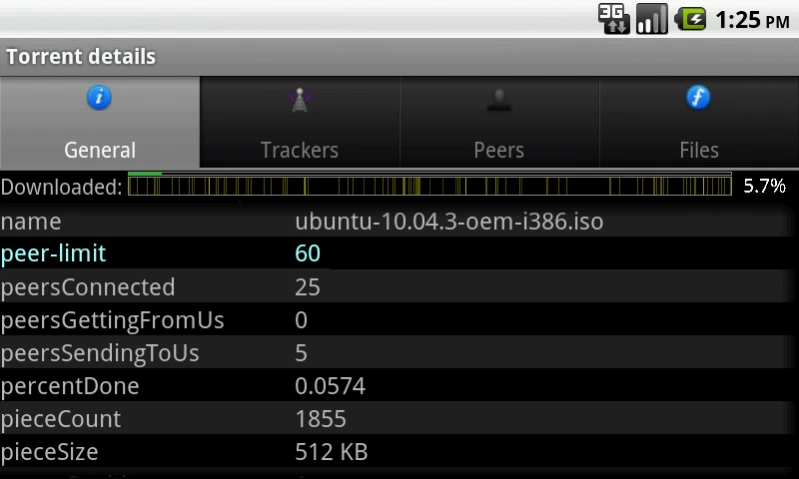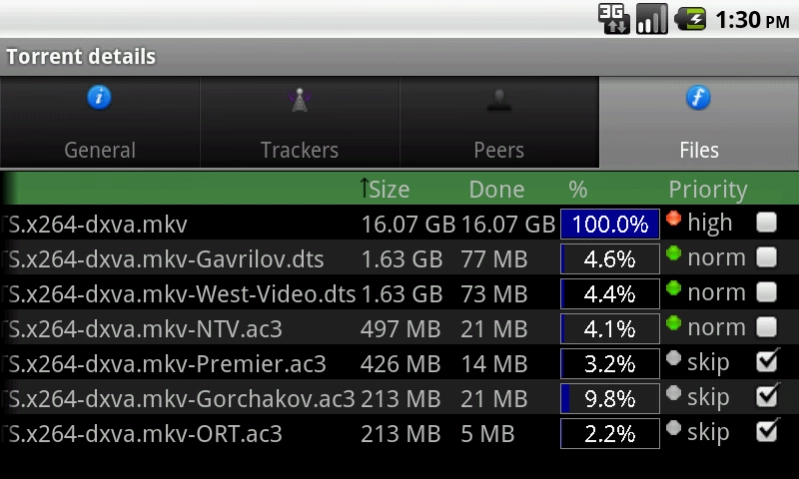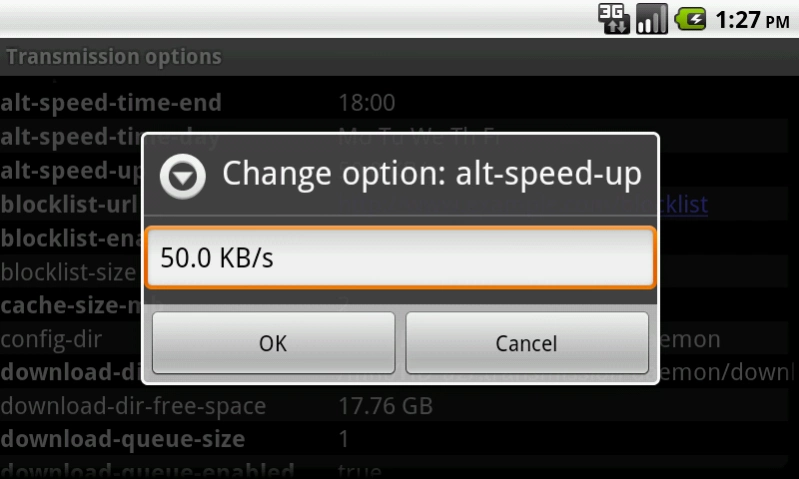Transmission GUI 1.2.18
Paid Version
Publisher Description
Transmission GUI - The best feature rich UI for Transmission Bit-Torrent daemon
Transmission GUI is a feature rich front-end to remotely control a Transmission Bit-Torrent client daemon via its RPC protocol. Transmission GUI is faster and has more functionality than the built-in Transmission web interface. It provides almost all available functions supported by Transmission RPC protocol.
Features list:
- Trackers control: add, delete, sort, group operations
- Torrent properties control
- Full Transmission options control
- Sorting of torrents and files by any field
- Torrents queue control
- Move torrent(s) data to other location
- Transmission statistics report
- Fastest data retrival speed
- SSL connection support
- Multiple hosts support
- Download information Widget: displays torrents processing progress and speeds
- Download complete notifications
- Select files when adding new torrent
- File browser feature when adding local torrents
- Browse folders on server for data location
- Flexible torrent filter
- Chose fields to display
- Simple speed throttle control
- Group operations with torrent and files
- Add torrent by URL, magnet link or file
- Set torrents and files priority
- Chose files to download/skip
- Automatic refresh
- Full torrent properties report
- UTF-8 support in file names and filter
About Transmission GUI
Transmission GUI is a paid app for Android published in the System Maintenance list of apps, part of System Utilities.
The company that develops Transmission GUI is TFG. The latest version released by its developer is 1.2.18.
To install Transmission GUI on your Android device, just click the green Continue To App button above to start the installation process. The app is listed on our website since 2017-02-14 and was downloaded 24 times. We have already checked if the download link is safe, however for your own protection we recommend that you scan the downloaded app with your antivirus. Your antivirus may detect the Transmission GUI as malware as malware if the download link to com.rsa.transguip is broken.
How to install Transmission GUI on your Android device:
- Click on the Continue To App button on our website. This will redirect you to Google Play.
- Once the Transmission GUI is shown in the Google Play listing of your Android device, you can start its download and installation. Tap on the Install button located below the search bar and to the right of the app icon.
- A pop-up window with the permissions required by Transmission GUI will be shown. Click on Accept to continue the process.
- Transmission GUI will be downloaded onto your device, displaying a progress. Once the download completes, the installation will start and you'll get a notification after the installation is finished.